The goal for any business is to generate revenue by solving a client’s problems.
But how do you do that while juggling so many other business demands? Take client success stories, for example. Celebrating the achievements of an existing customer after adopting your product or service is a terrific way to show others proof that your solutions work. But tracking client information and their stories can be difficult without the right system in place.
Many insurance agencies use out dated systems requiring hundreds of folders and sorters. A problem easily solved with one of the many time-saving strategies practiced today. These systems increase productivity and efficiency, propelling your team ahead of the competition. Here are a few ideas for how you can store and access your clients’ information to upsell and retarget customers.
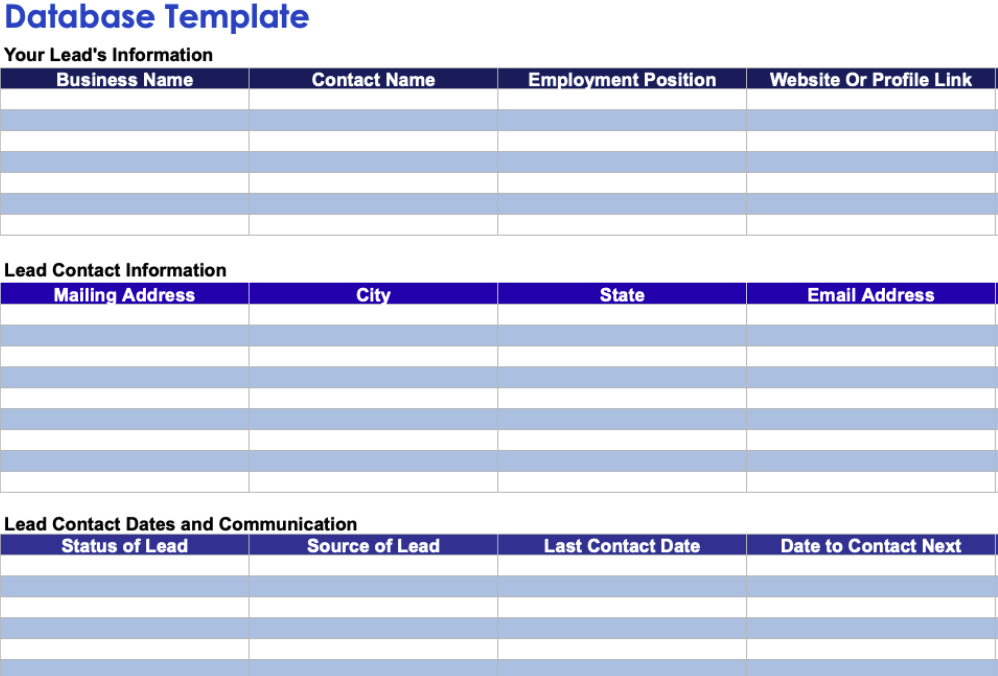
Click here for a free Database Template
Upsell and Retarget through Systems
- How Agencies Store Client Information Now
- Better Ways to Access Insurance Client Information
- What’s the Best System for Tracking Client Information?
- Tags
- Folders
- Retargeting Campaigns
- Warm, Hot, Cold
- Use a System You Understand
1. How Agencies Track Client Information Now
When collecting prospect information, many insurance agents track things like:
- Name
- Phone Number
- Address
- Job Title
But how exactly do you track these?
Some Insurance Agents use an online system, others an offline system, and still others, a hard copy. We recommend all three. Here’s why. An online and offline format can be substantial, but when you have all three it keeps your information secure. Unforeseen circumstances can cause your agency to lose client information, which can be very difficult to retrieve.
For example, let’s say a fire destroys your hard copies. No problem. You have the online format and the files on your computer. If the online system goes down, you’re good.
You have the files on your computer and a hard copy. But what if your computer shuts down with local files destroyed and you can’t get the information back? You’re covered.
The online version and hard copy are still available. See? Safety is the biggest reason to have multiple systems. And it’s cheaper than you think. Keep your client information accessible, safe, and secure by using online and offline systems to ease congestion and keep your team prepared for any task that should arise.
Once you have your system set up, decide on what you want to track and how you plan to use it. Are you looking for cross-selling opportunities? Is there another product or service you’d like to eventually upsell? Are you looking for a system that tracks the average order per customer?
Or are you looking to track conversion rates to see what you can improve in your marketing plan? Finding out what works is much easier when using an organizing system that performs certain actions automatically. Lowering your information tracking costs will increase profitability right away.

2. Better Ways to Access Insurance Client Information
Once you have clients, how do you track them?
Insurance agents who do not track client information efficiently see a 33 percent loss in revenue from year to year. This stems from too much or too little contact.
The key is to use an online database or CRM built for insurance. DYL’s system has features you can use to track your client’s success through appointments, workflows, and email marketing.
Whatever you use, make sure it’s a proven system that lets you perform your marketing functions all on one platform: email marketing, bulk text messaging, and phone calls. That way, your agency can track client information easier than ever.
A. Automation
Have you ever tried to upsell or cross sell using an offline system? It’s not pretty. Information isn’t at your fingertips, because you had to do the initial work manually. Now, it’s buried under a pile of folders.
Marketing automation stores your information so it’s readily available, including the last time you followed up, the last message you sent, and the campaign that converted them into a sale.
Regardless of which you choose, the primary benefit of automation is to clear your schedule, so you can build meaningful relationships with clients. The time and effort your team saves is priceless.
B. Customer Relationship Management
Do your customers often require customer service? Use a CRM to automatically show you the problem and history of calls to ensure you maintain the relationship. This lets your sales team focus on tactics that make your agency money.
And your customer service team on providing superior service. If your agency is small and they’re one in the same, even more reason to have a CRM for better organization.
Some CRMs let you filter your clients by tags, source, referrals, online forms, marketing campaigns, etc. Tags are extremely helpful for knowing who to send what campaign, whether to announce an update or new offer. You can also see which campaigns were most profitable.

3. What’s the Best System for Tracking Client Information?
The best system to store and access client information includes:
A. Tags
Systems featuring tags allow you to put a prospect or customer in a category, making it easier to find them later. Tags save agencies over 50 work hours a year per agent. Tags can also show which people are most likely to respond to upselling and retargeting tactics, depending on their reactions to past email campaigns.
B. Folders
Folders are like tags in the sense that you can categorize prospects or customers. The big difference though is that with a folder you can create campaigns based on contacts inside that folder. Folders make it easy to create a campaign, whether it’s to call or email people immediately. Even texting can be done in Groups if the platform you buy offers that feature.
C. Retargeting Campaigns
If it worked once, it’s bound to work again. Use a system that can retarget and track client actions. Knowing what they like increases the customer’s lifetime value. By retargeting an interested prospect, you might warm them up to the idea of looking into your product or service further, eventually converting them into a customer.
D. Cold, Warm, Hot
Find a system with a sales pipeline. Sales pipelines have different stages indicating where a prospect lies in his or her buyer’s journey. By assigning the prospect to a stage, they know who is closest to buying and who needs more nurturing.
E. Use a System You Understand
This may go without saying, but find the system that makes the most sense for you and your team’s needs. This will save you time, money, effort and headaches in the long run.
Systems and Data Sheets Build Efficiency
A client data sheet is just the beginning of your tracking efforts. As your agency grows, you’ll want an online system to store and manage client information. When you do make the switch, make sure it includes sales pipelines, tags, lead sources, referrals and other features we’ve discussed here. Find a 3-way system that offers you an offline, online, and software interface to ensure your information is within reach 24/7, but out of harm’s way.
How do you track and access your client information? Use these client data sheet templates, as a starting point. Share your thoughts with us. Drop us a note at feedback@dyl.com
